Work on Interventions
Get into the heart of a Project by working on the Interventions. These are the building blocks of your initiative, the sessions, workshops, communications, tasks, or asynchronous experiences that bring it to life.

Watch the video and follow along by logging in to app.heytilda.com. Full walkthrough with screenshots below.
You can start working on interventions at any point. Tilda is designed to be nonlinear, so you can jump in to edit, add, or rework content whenever you need. Click Open intervention and you’ll see two main options for how to approach it.
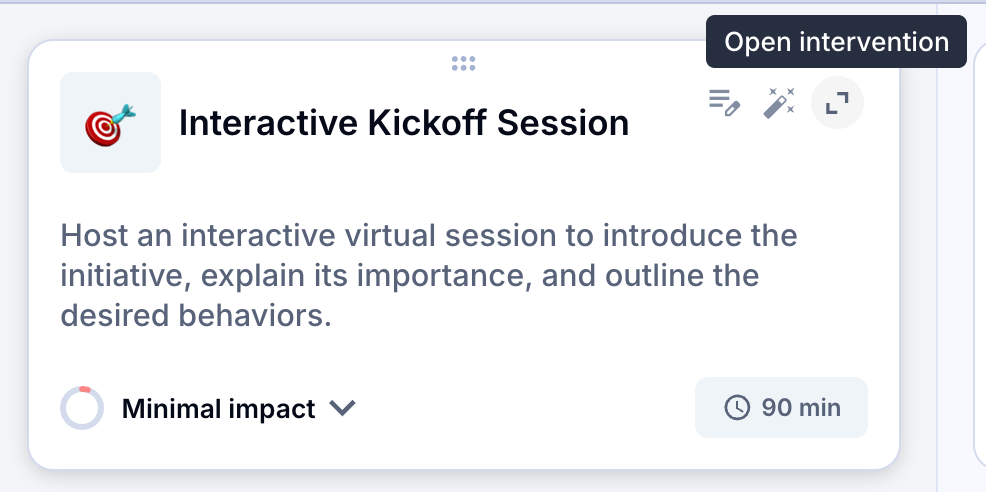
The first is step-by-step, which is ideal for structured formats like workshops, e-learning modules, or anything that follows a clear sequence. The second is freeform, which works better when you’re shaping something more open, like peer learning circles, reflection sessions, or discussions where you just want to capture ideas, prompts, and guidance for facilitators.
When you’re ready, you can ask Tilda to Create draft now.
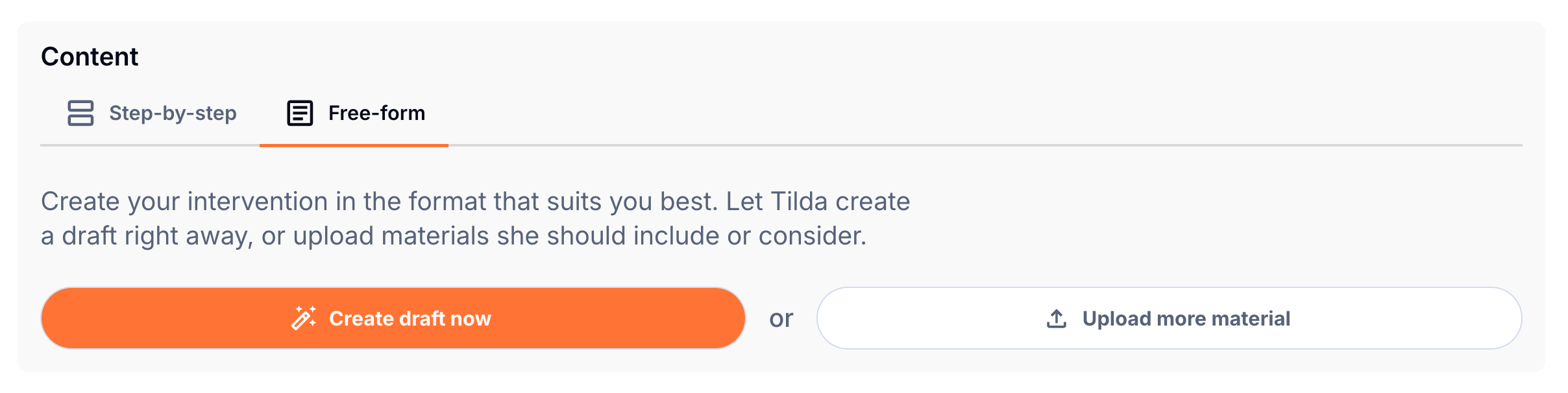
You can guide Tilda by adding a short instruction, for example you might be in Free-form mode for a kickoff session and want discussion prompts, facilitation notes, or room setup ideas. Tilda will generate a structured draft that includes things like objectives, facilitator responsibilities, required materials, prompts, and even suggestions for virtual adaptation if you ask for them.

You can ask for adjustments directly in the chat, or make manual edits yourself. Delete or rewrite anything that doesn’t fit, then click Save when you’re happy.
If you’re building a more structured experience, switch to the Step-by-step format. You can let Tilda create a draft automatically, or you can provide context first. For example, you might be designing a scenario-based onboarding workshop that combines Zoom and Miro. If you tell Tilda that, it will generate relevant suggestions. In my example we got interactive mapping, decision pathways, feedback walls, and gamified elements that fit the format and goals of my initiative.

Once the structure looks right, you can review and refine it directly in the editor. Adjust titles, timing, or flow. When you’re satisfied, you can start building the actual design materials.
That’s the rhythm of working with interventions: decide whether you need structure or freedom, guide Tilda with context, shape the content together, and refine until it feels right. Each round adds clarity and depth to your design, one piece at a time.
Try it now. Head to app.heytilda.com to log in and start a new project.
