Use Case Demo: Building a Leadership Program
This walkthrough shows how to build a leadership program from scratch in Tilda. From uploading your foundational materials to generating a full end-to-end learning plan with Tilda as your collaborator. You’ll see how Tilda can turn raw context into structured interventions, implementation materials, and an actionable program ready to share with stakeholders.

Watch the video and follow along by logging in to app.heytilda.com. Full walkthrough with screenshots below.
Building a Leadership Program in Tilda
Designing a leadership program often starts with a messy mix of inputs: strategy documents, stakeholder notes, and half-formed ideas. In this demo, we explore how Tilda helps you shape all that into a coherent, evidence-based learning journey. One that aligns with your organization’s goals while freeing you to focus on creativity and impact.
Step 1: Start a New Project
Open Tilda and start a new project. For this demo, we’re creating a leadership program for “Acme AB.” Select your working language — in this case, English — and proceed without a custom profile if you don’t yet have one defined (select one if you do).
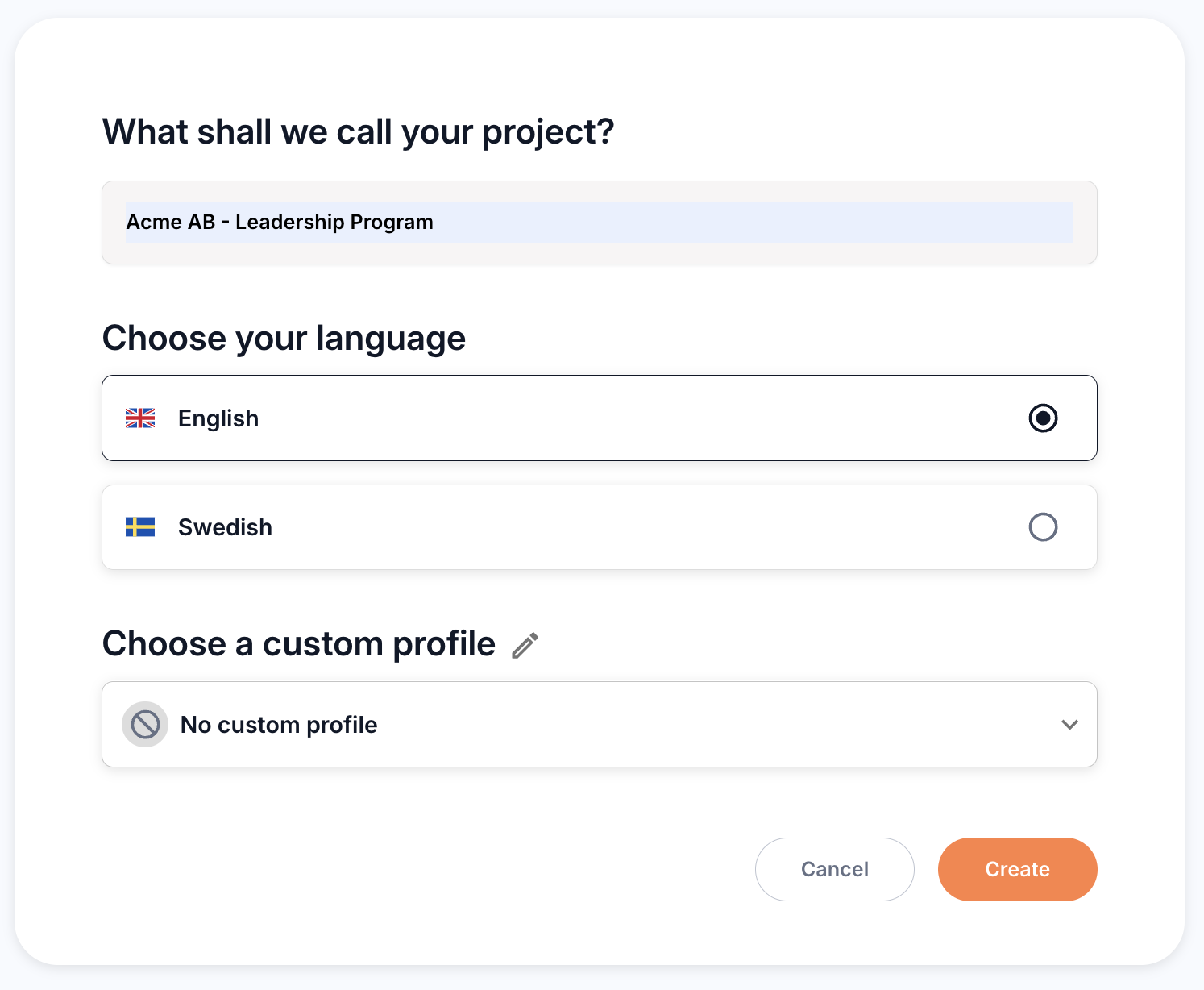
Step 2: Upload Your Source Materials
Gather and upload the core context materials: an email from your CHRO outlining metrics and goals, interview notes with your target audience, a leadership brief, and perhaps a stakeholder map. These help Tilda understand your environment and objectives before any design work begins.
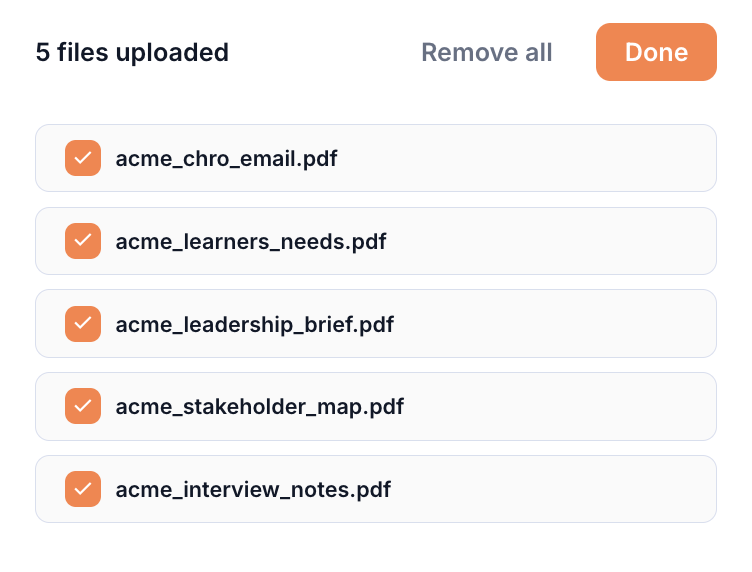
Step 3: Create and Refine the Program Brief
Once your materials are uploaded, work with Tilda to build out the Brief section. It will support you to capture current state, desired state, theory of change, and constraints and conditions. Review this and make refinements directly in the chat, or use Tilda's suggestions in the dynamic buttons.
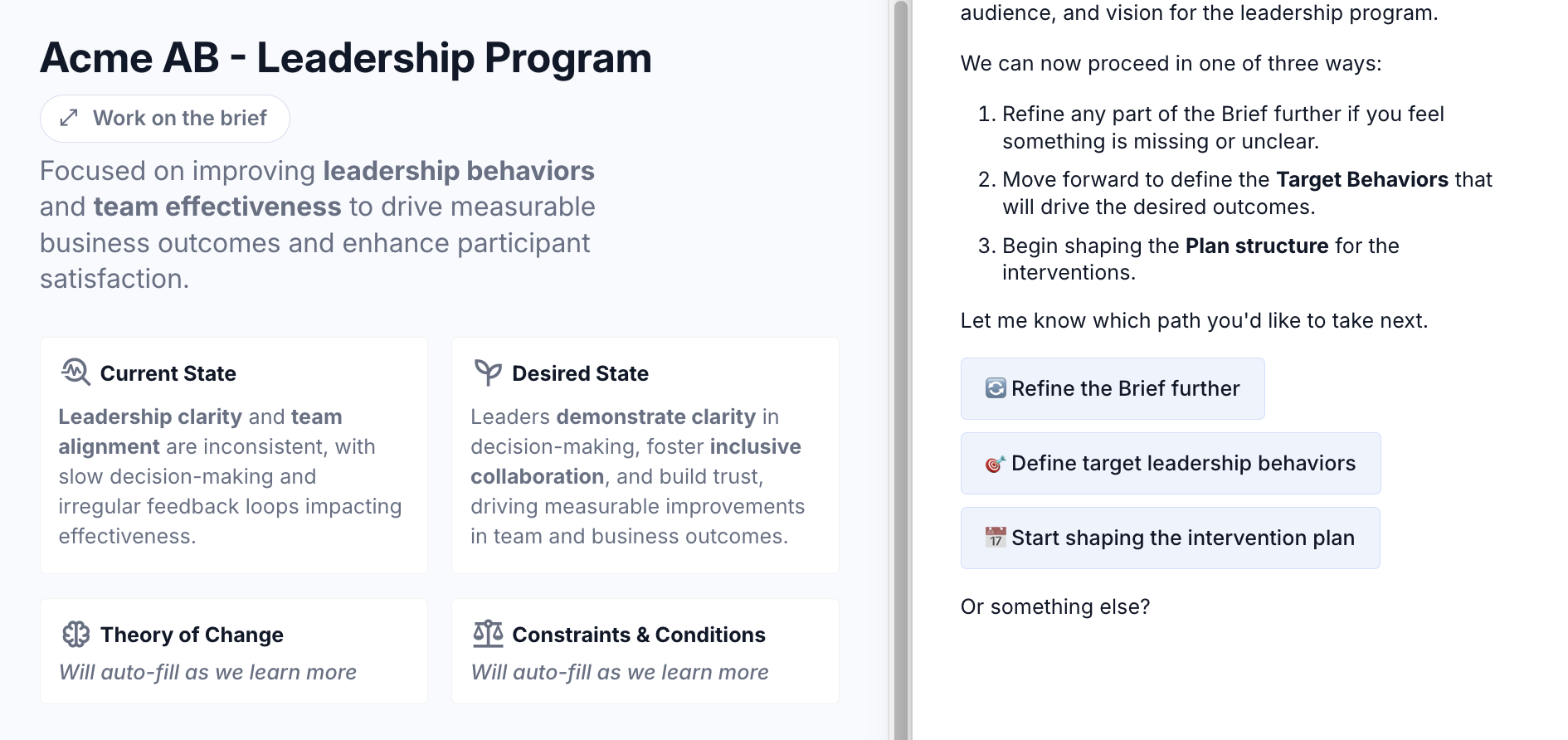
Step 4: Build the High-Level Plan
Once you have the brief in a good shape, you can start building your high-level learning journey. Use Tilda’s planning mode to map interventions out in sequence. In this example we built virtual training modules, in-person workshops, leadership challenges, and even feedback loops.
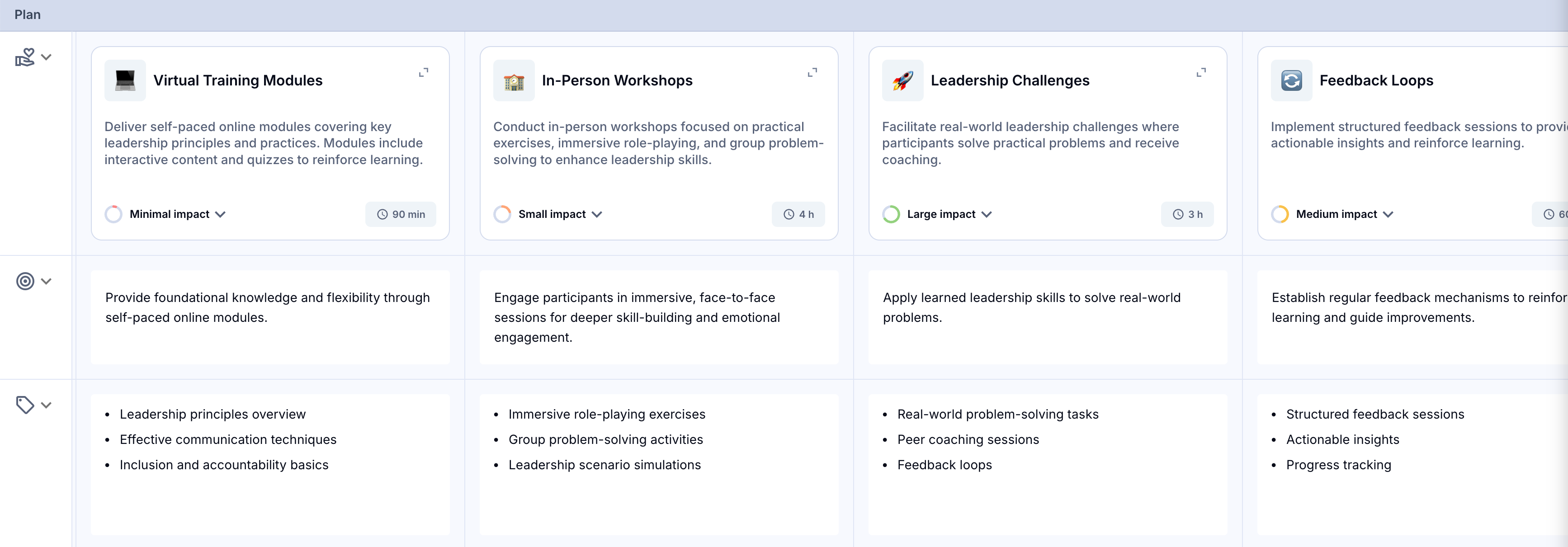
Step 5: Add Detail to Each Intervention
Now you can dig into your interventions and build in more detail. For example, the four-hour in-person workshop. You can provide some direction or go with Tilda's suggestions, to map out content and a flow for the session. Tilda works with you to provides objectives, key features, and suggested implementation steps. Adjust these as needed to reflect your audience’s context and constraints and of course your personal preferences as a learning designer.
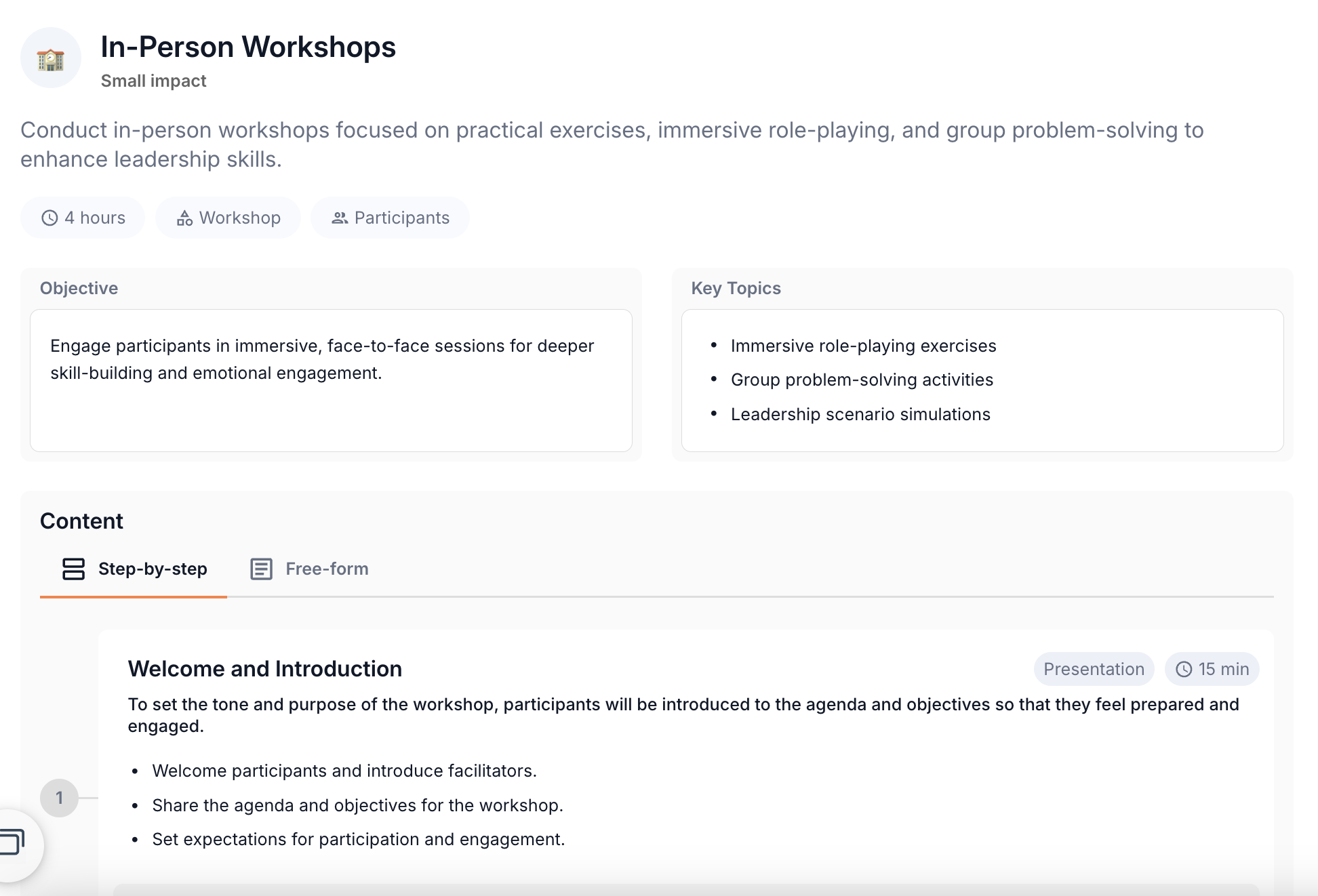
Step 6: Generate Implementation Materials
When your plan feels right, move into creating implementation materials. Tilda can generate draft materials like facilitator guides, participant communications, or follow-up templates. These are based on the earlier plan and brief, keeping everything aligned.
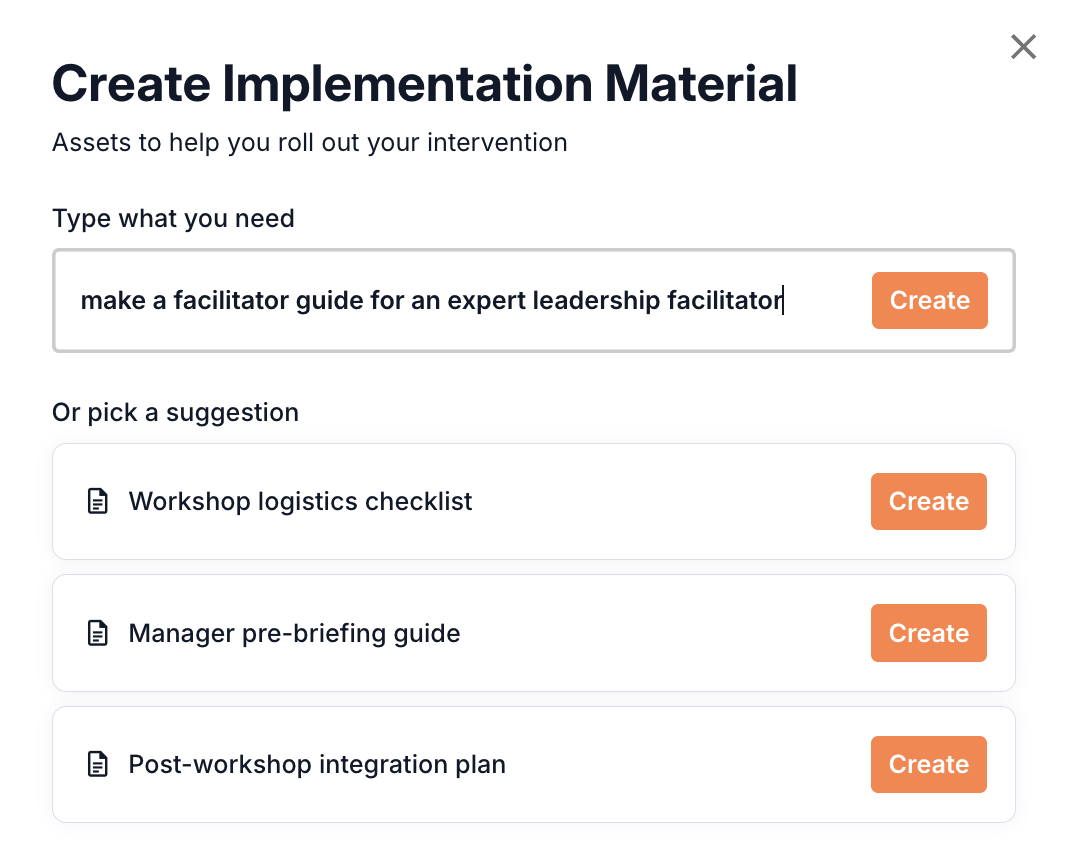
Step 7: Review the Behavior Change Score
Tilda continually evaluates your design against research and evidence to give you a likelihood of the impact it will have on behavior. If your score is low you can explore improvement suggestions. In this case Tilda suggested doing more leadership role-modeling or improving the practicality of the live elements.
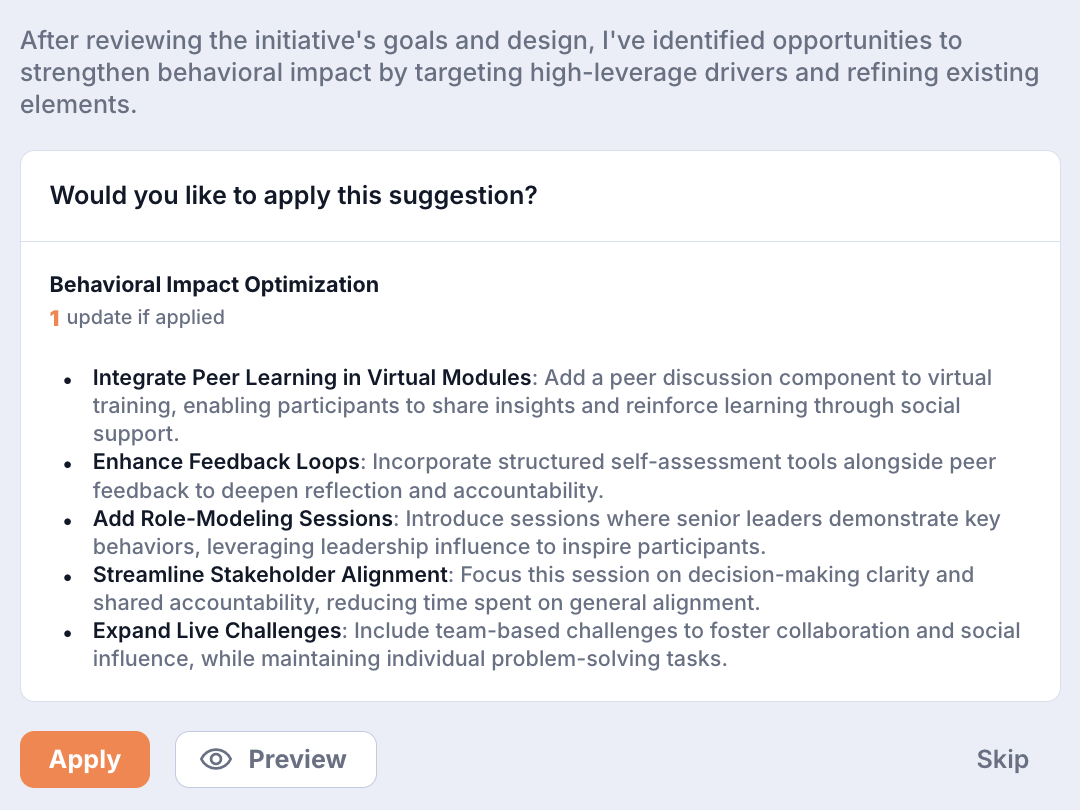
Step 8: Finalize and Iterate
Once you’ve reviewed the structure, content, and worked on increasing the behavior change potential, your leadership program is ready to share with colleagues or refine collaboratively (yes, you can do multiplayer in Tilda!)
What once might have taken hours or days, you can now begin in a couple of minutes. The point isn’t that AI replaces thoughtful learning design, it accelerates it. With Tilda you stay in control.
Try it now. Head to app.heytilda.com to log in and start a new project.
