Use Case Demo: Building a Change Project
Use Tilda to design change initiatives that actually work. This simple walkthrough takes a company-wide tech rollout from messy inputs to a crisp brief, a solid plan, ready-to-ship comms, and measurement approach.

Watch the video and follow along by logging in to app.heytilda.com. Full walkthrough with screenshots below.
Large and complex change initiatives and tech implementations succeed when people actually practice new behaviors in their daily work. Tilda helps you analyse, plan, design and produce initiatives that get to that point.
This is a walkthrough of an example change project where the Acme AB is implementing a company-wide Dynamics 365 rollout. You can see how we movefrom loose inputs into a clear brief, a behaviour-focused plan, the first rollout materials, and a way to measure progress, all in 12 minutes.
The scenario is an org-wide system change with serious constraints
In the Acme AB example, legacy systems fragment data and slow down work. The goal is for employees to use Dynamics 365 efficiently with accurate data and high satisfaction. All within constraints like union consultation, seasonal peaks and partner coordination. 
Tilda captures this context early in the Brief section, so your plan reflects how the organisation actually runs and what your constraints and goals are.
Step 1: Start fast with what you already have
Create a project and add whatever materials you’ve got. In this case I added a brief, kickoff email, and some research.
Tilda summarises the files and offers context-aware actions so you can draft the brief without a blank page. You preview any suggestion, then confirm with a quick handshake. Nothing changes on the project board without you approving it first.
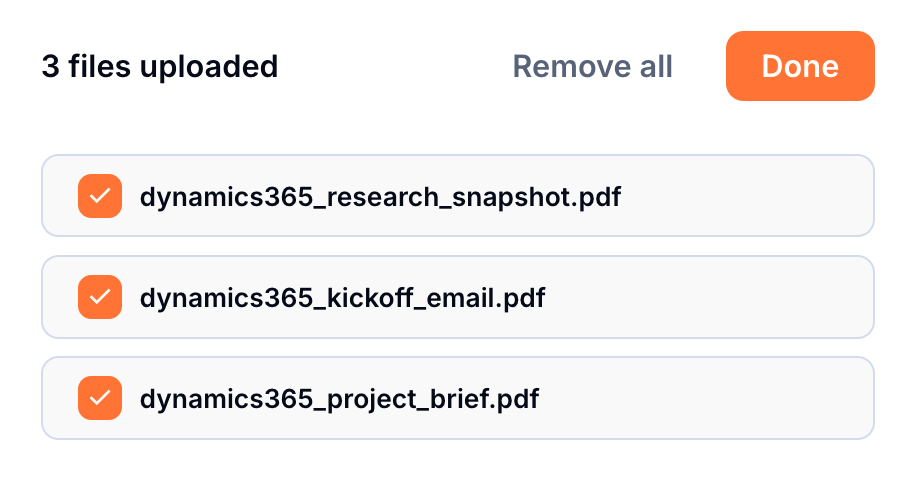
Step 2: Shape a behaviour-first brief
Now I collaborate with Tilda to define:
• Current state (e.g., fragmented systems and compliance risk)
• Desired state (e.g., efficient use of the new system, accurate data, high satisfaction)
• Theory of change (training plus visible leadership support builds confidence and motivation)
• Constraints & conditions (e.g., time-sensitive rollout, union dialogue, seasonal peaks) 
I lock in those outcomes and targets and Tilda keeps them visible throughout the project in the Brief at the top of the project board.
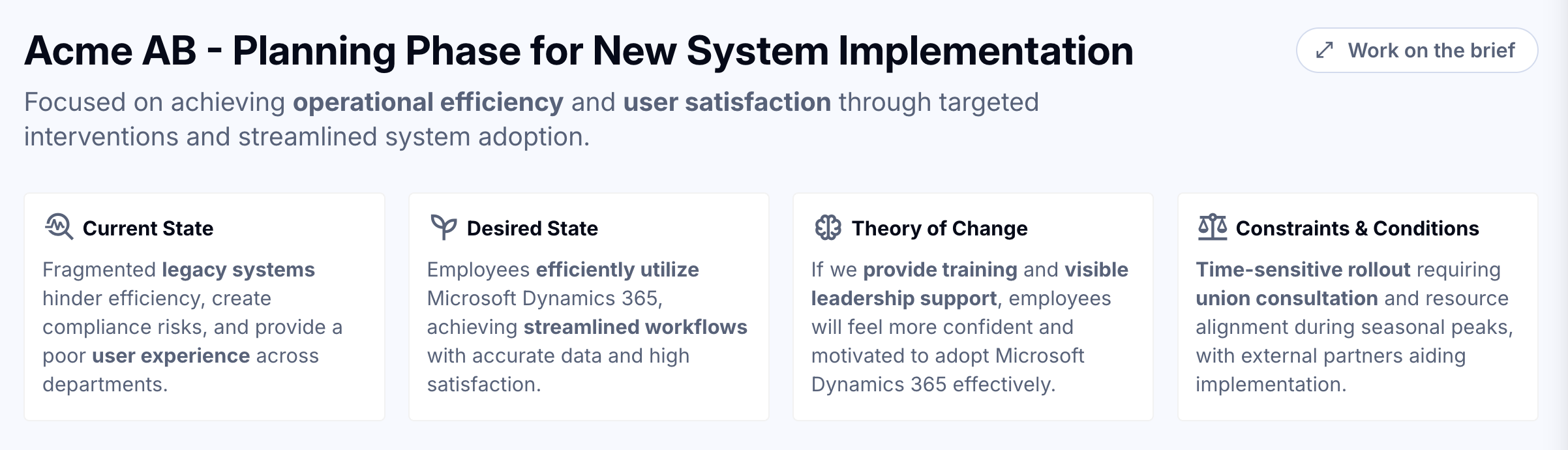
Step 3: Plan interventions that drive behaviour (not just share information)
With the brief set, we move into planning. Tilda can propose a structure or build it with you in chat.
You’ll see the Behavior Change Score adjust and increase as you add in more effective interventions. This is a quick signal of whether your design is likely to shift behaviour, not only impart knowledge. 
This reflects a core insight that we draw from behavioural science. If you combine individual support (skills, confidence, motivation) with structural support (processes, tools, norms, incentives) you are moving in the right direction to shift behavior.
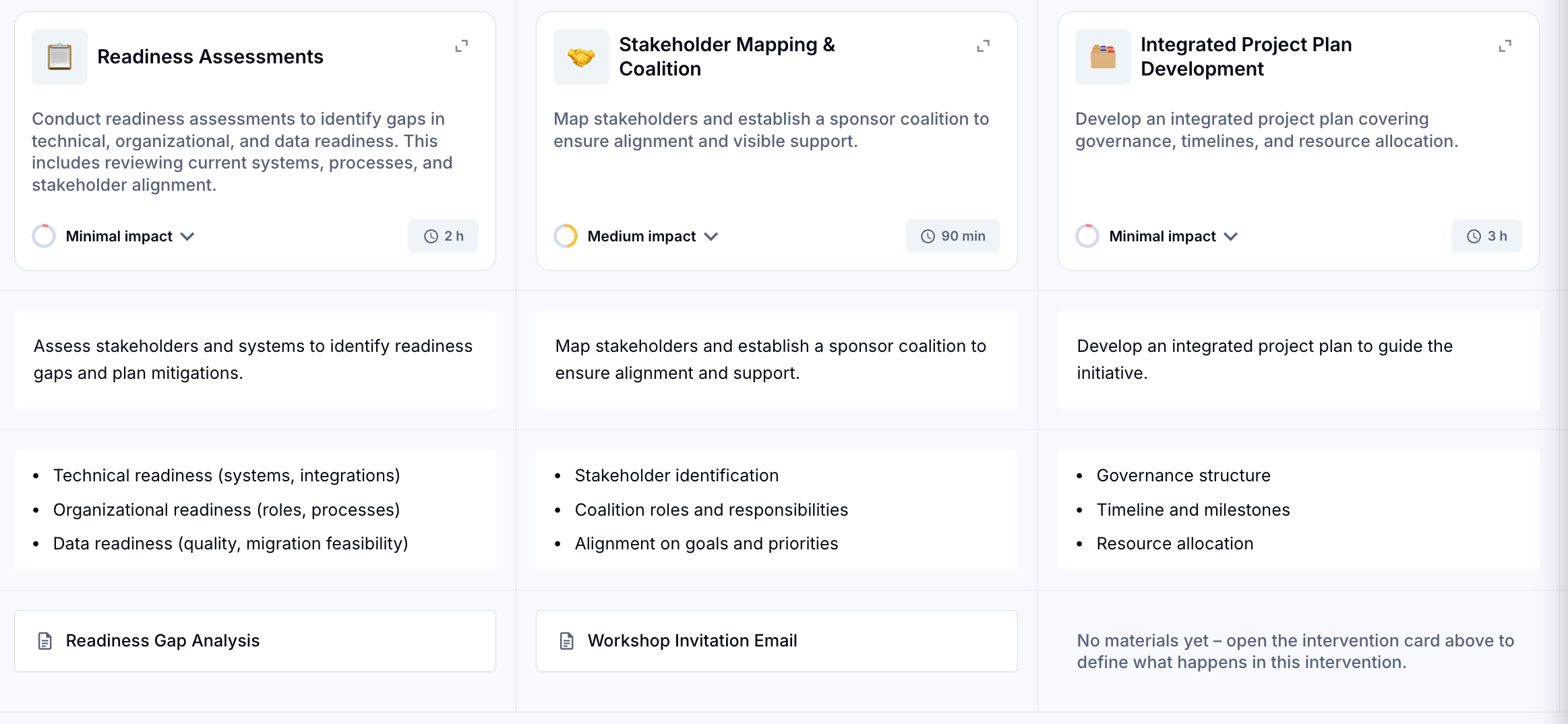
Step 4: Produce the assets you need to launch
Generate drafts of the kinds of materials you need to actually get this process moving.
You can work with Tilda to build invitation emails, workshop agendas, leader talking points, manager check-ins, and reminders, all linked to the plan.
Edit them in place or ask Tilda for variants, then export to PDF when you’re ready to share.

Whether you’re rolling out a platform, shifting ways of working or activating a strategy, Tilda helps you go from idea to implementation, with the help of behavioral science.
Try it now. Head to app.heytilda.com to log in and start a new project.
